How to link Kuro account
Here is how to link your Kuro account with your game in Wuthering Waves
Step 1: Open the game, then click on that logo in the image below, then go to settings.
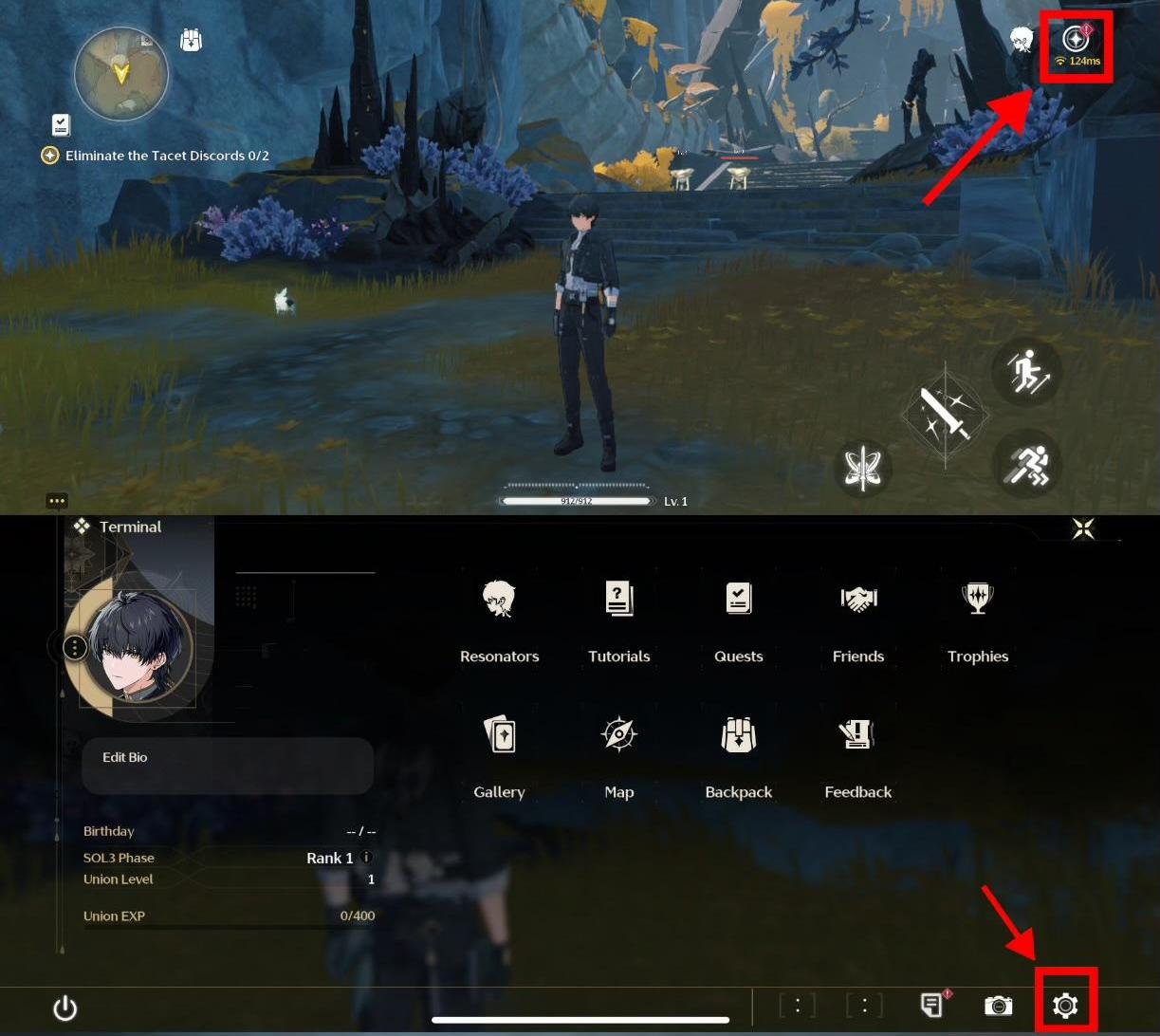
Step 2: Scroll down the left cards and click on the logo in the image below, then go to User Center.

Step 3: Now, click the Link button as shown in the image below and link your email and password. That will be your Kuro login.
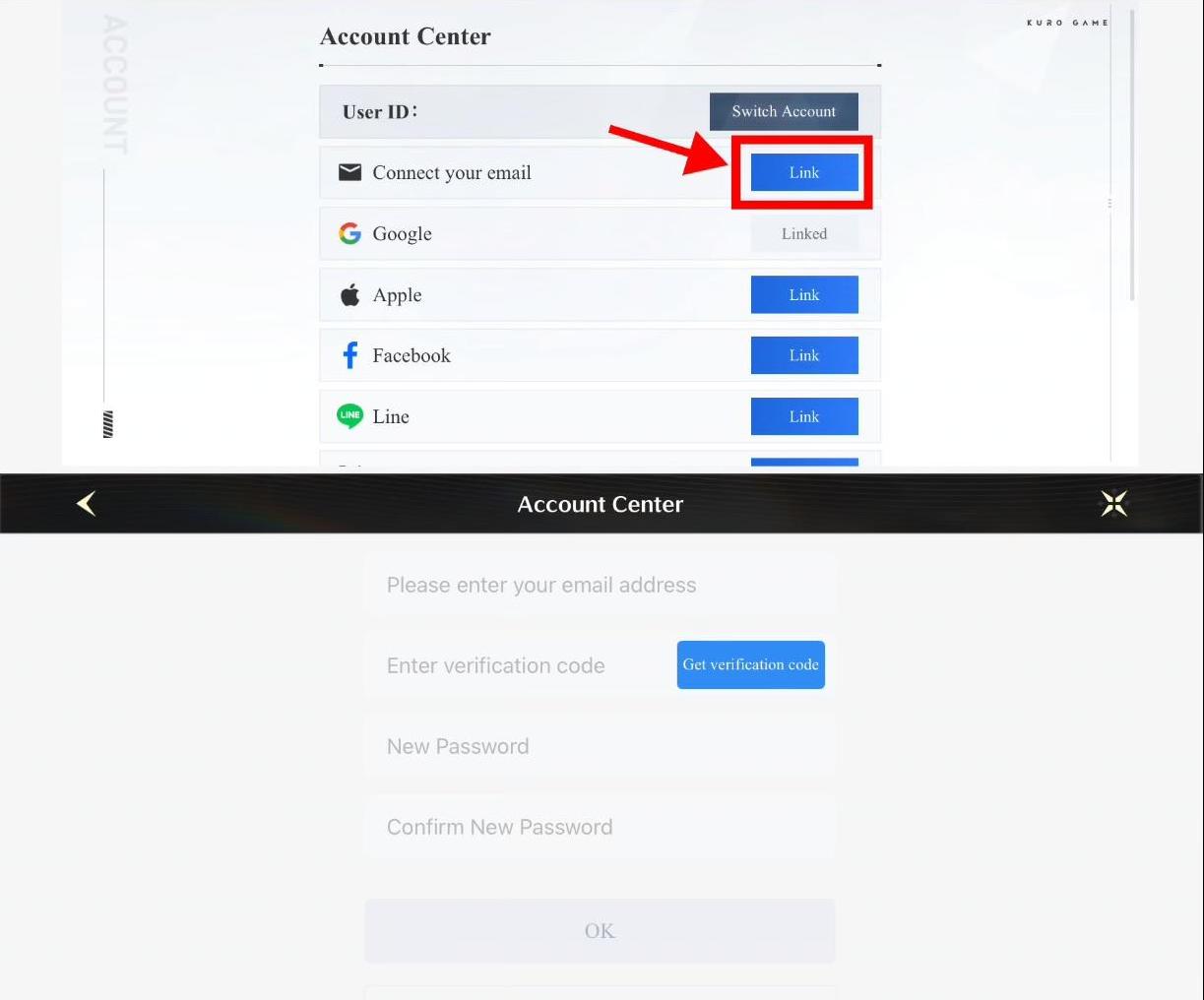
Step 4: After perfectly linking your account, you have to share that linked email and password with us for the Logins products. This process is known for very fast delivery compared to other login methods.
Tip: *Except for us, never share your email and password with anyone, also never share your ambsells account logins with anyone. On us, your data is encrypted. Still, for your mental satisfaction, you can change your account password anytime. And after your order is delivered, you can change your password again. By doing this, you will also be safe mentally, knowing that you changed your password. And as always, you are safe with us.
If you need further help with linking your account, you can contact us on our live chat or any of our chat platforms.
Regards,
ambsells ❤️
