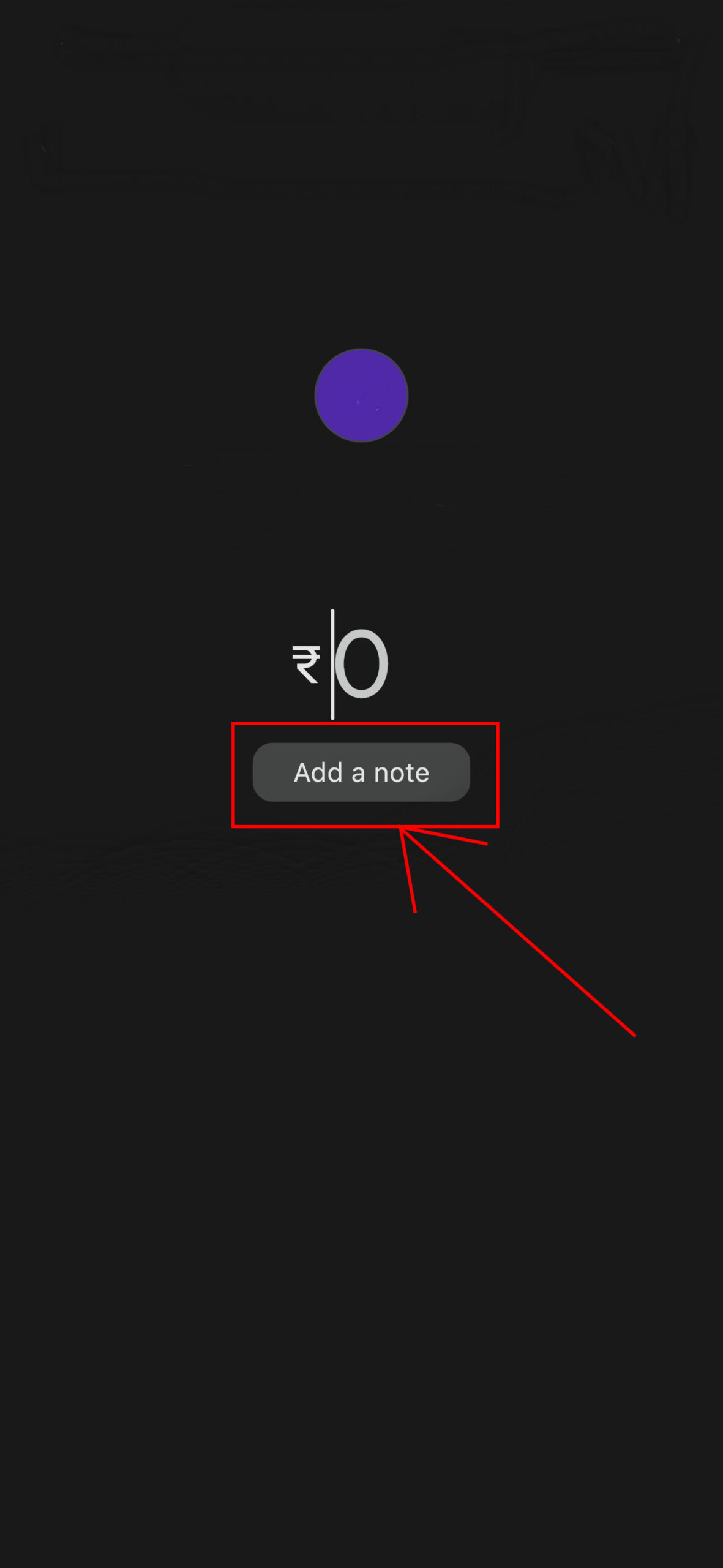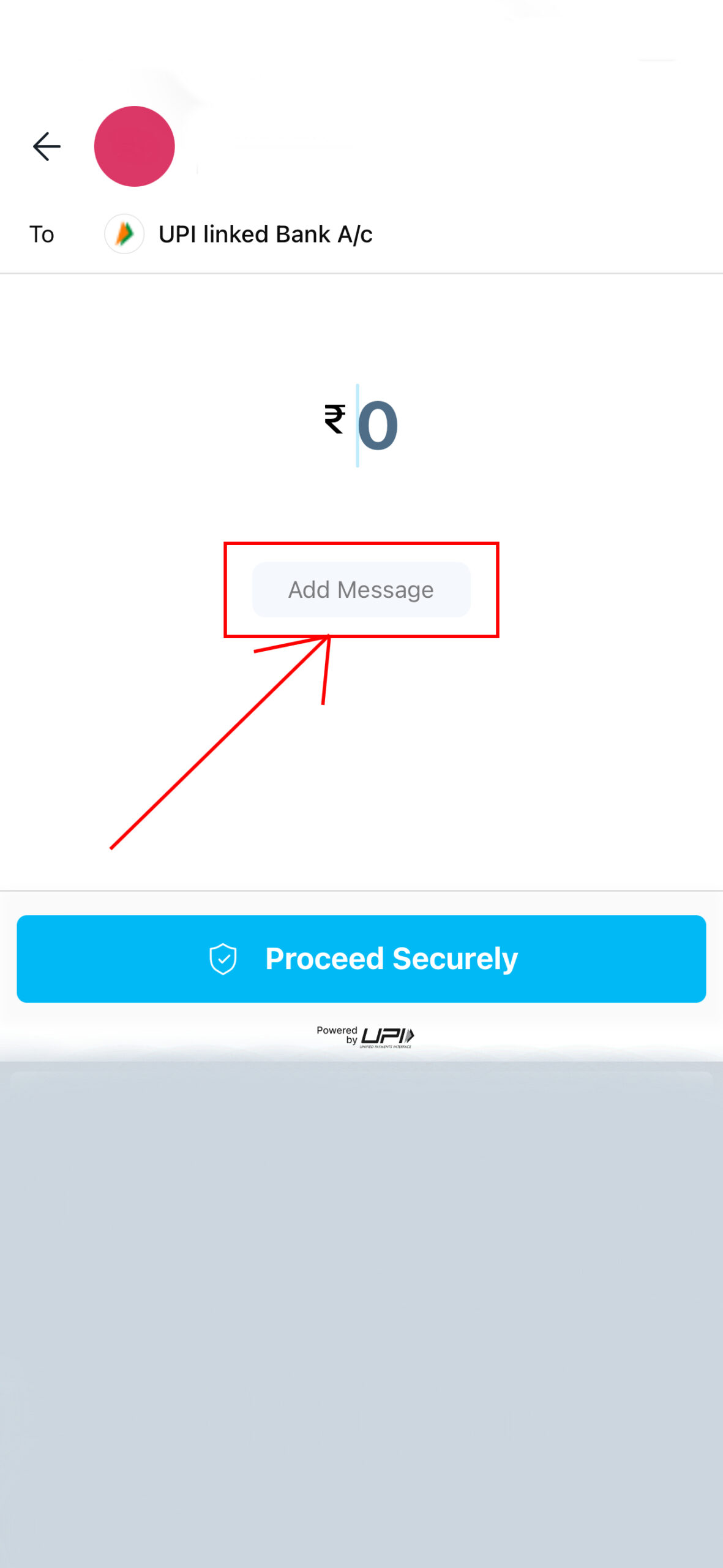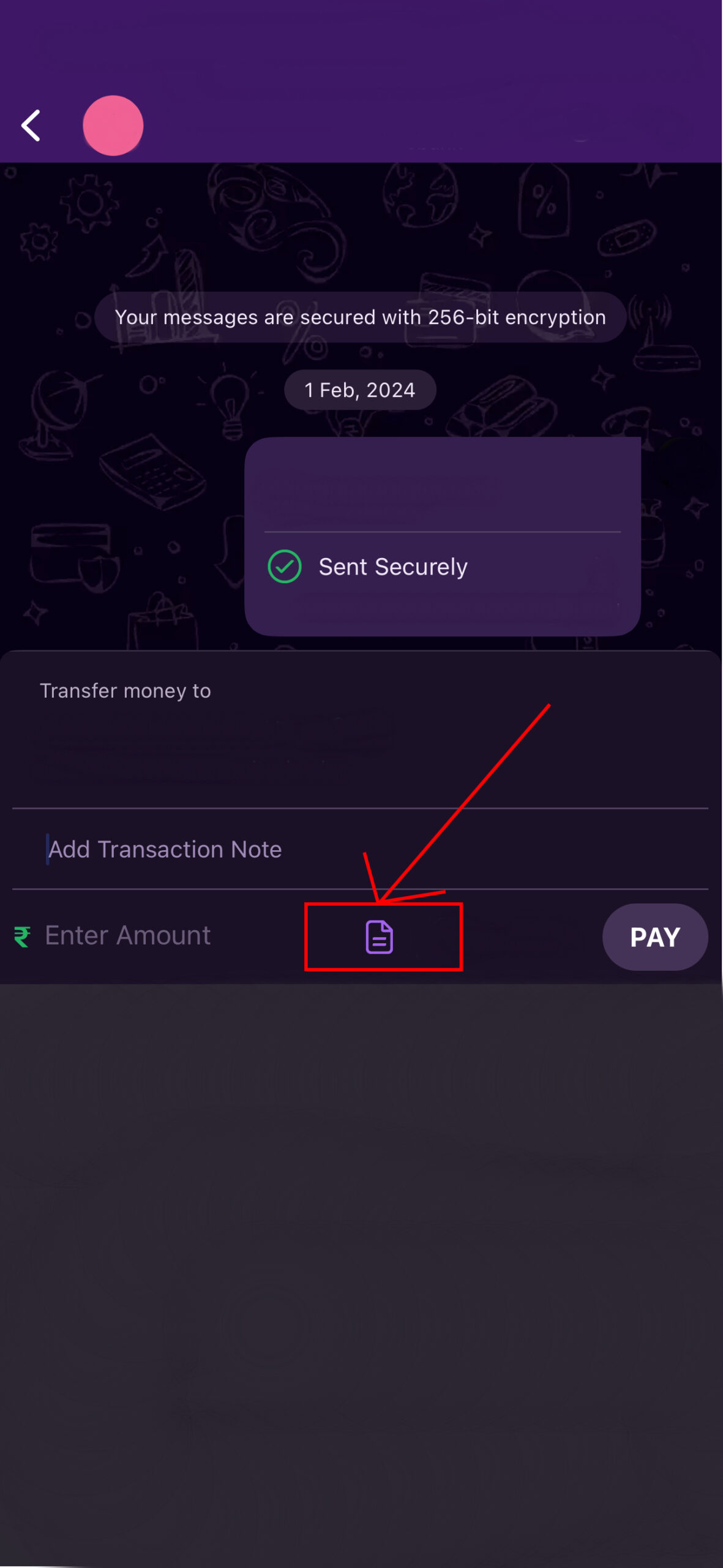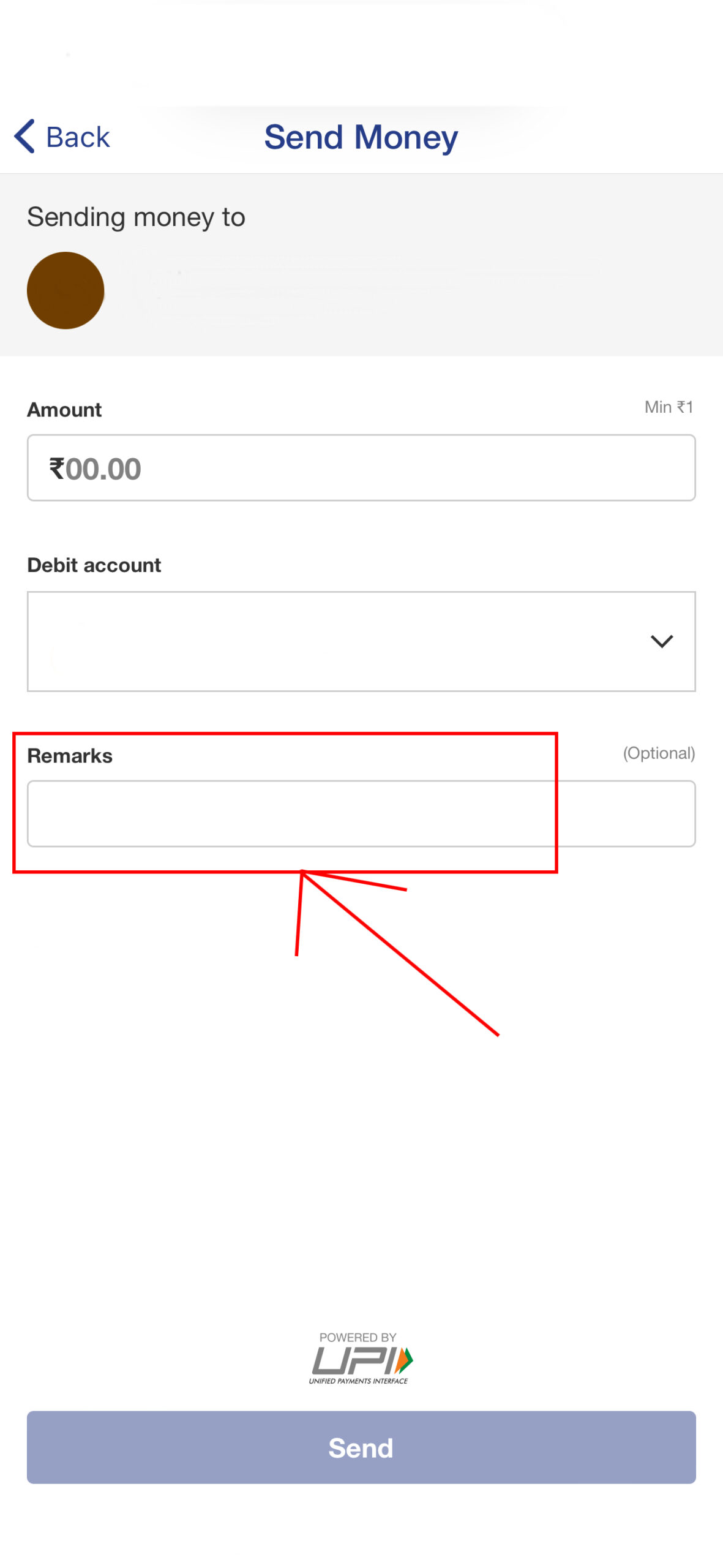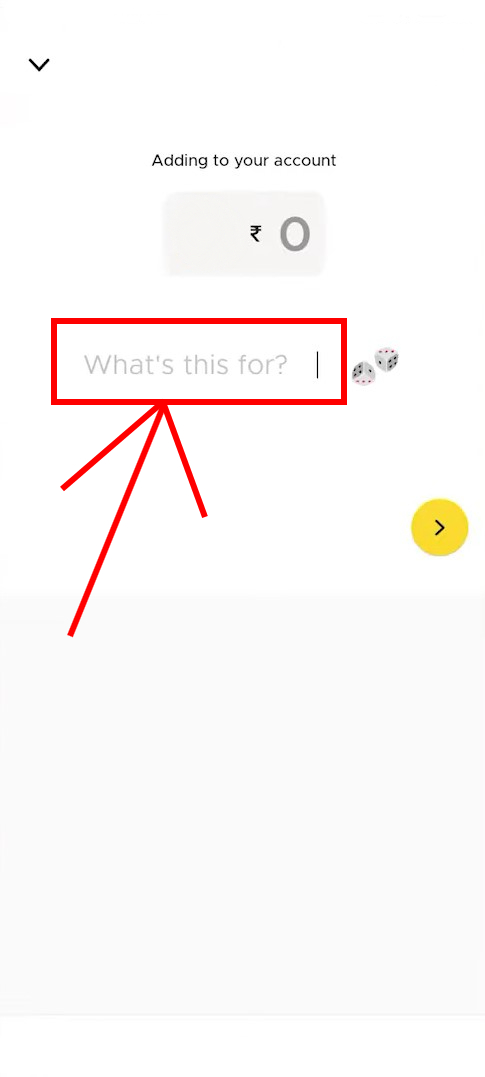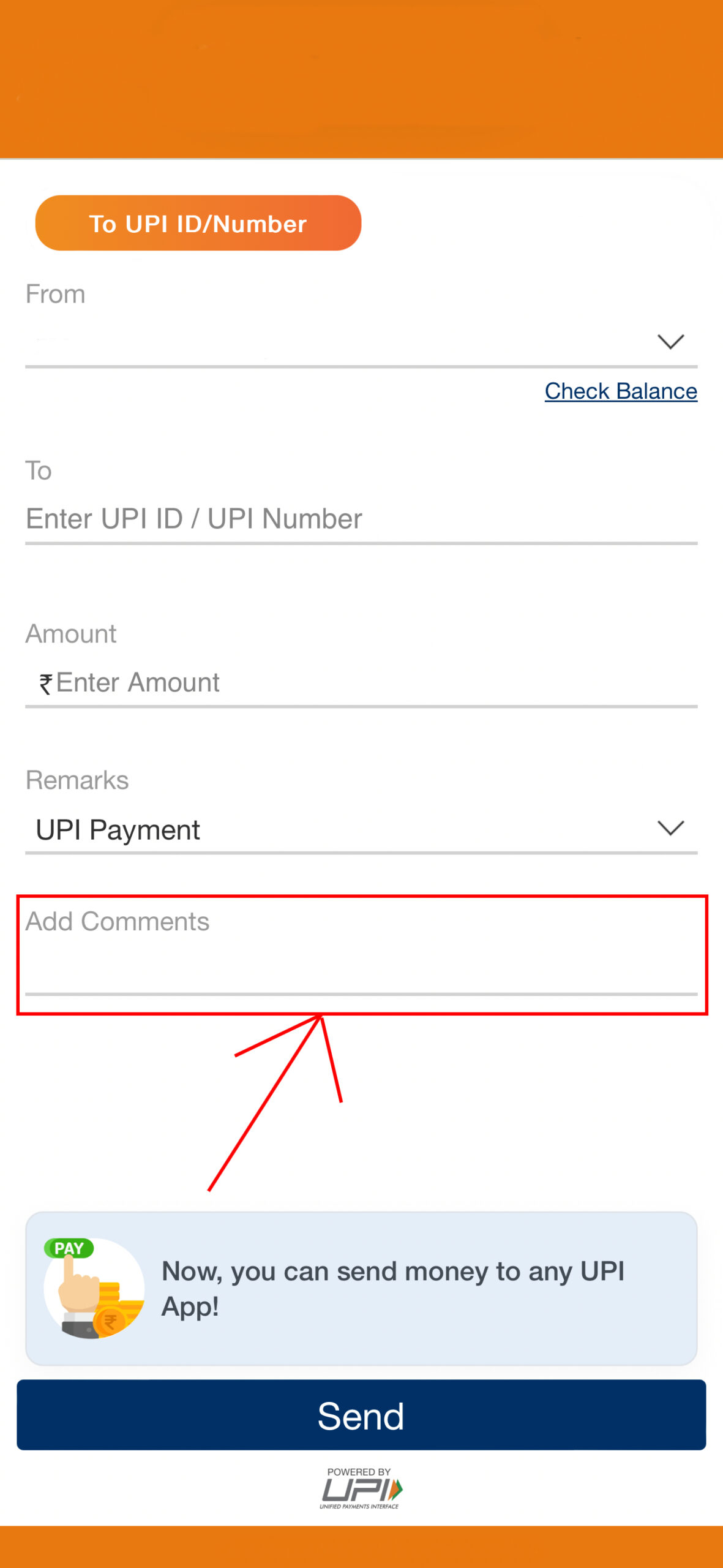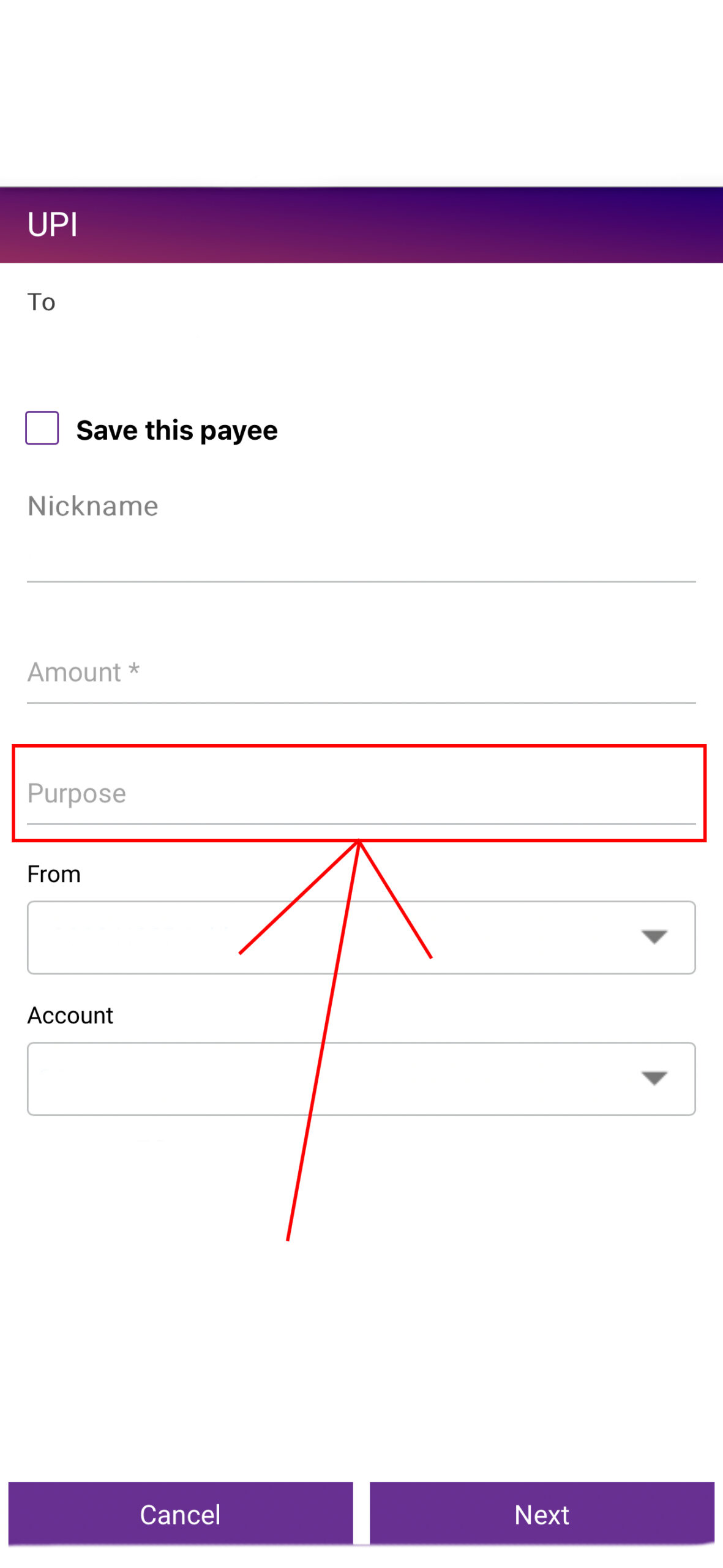How to add the Order number on a UPI Transaction Note
On every UPI app, you will find a box to add notes on your current transaction. there you have to add your current Order number as a note. In a more expanded way, I show you some UPI app screenshots. exactly where to add the note.
Below I show you some popular UPI apps where you have to add the order number during the payment.
After sharing some of the examples I hope you understand where to add the Order number. maybe you use different UPI apps in that case just search around that Transaction screen you will find something box in your apps.
Thank you